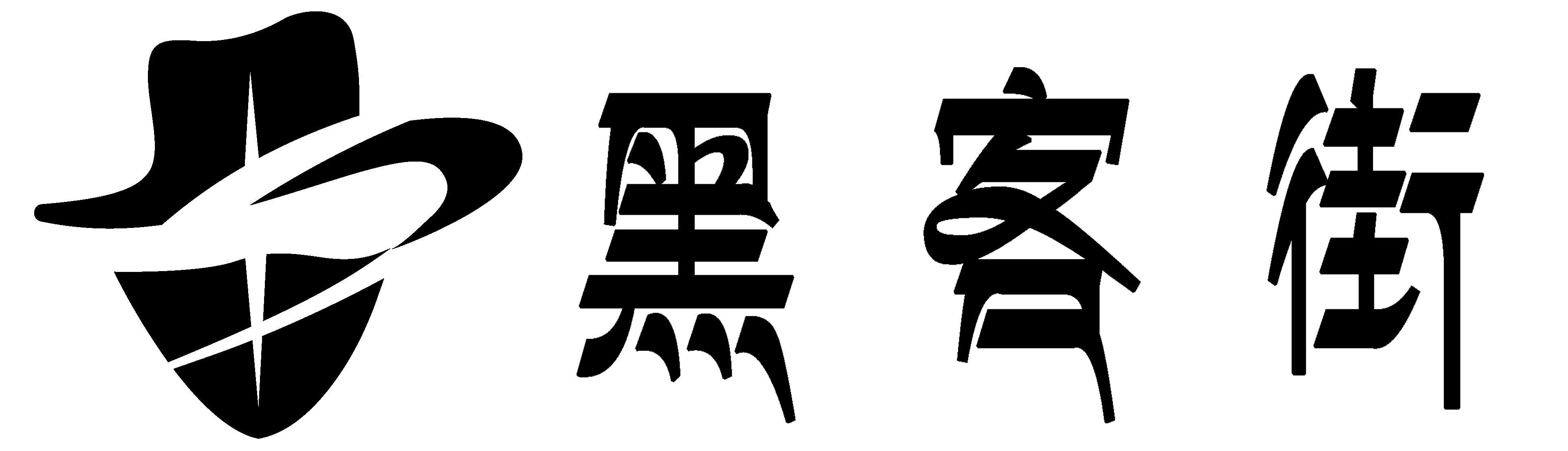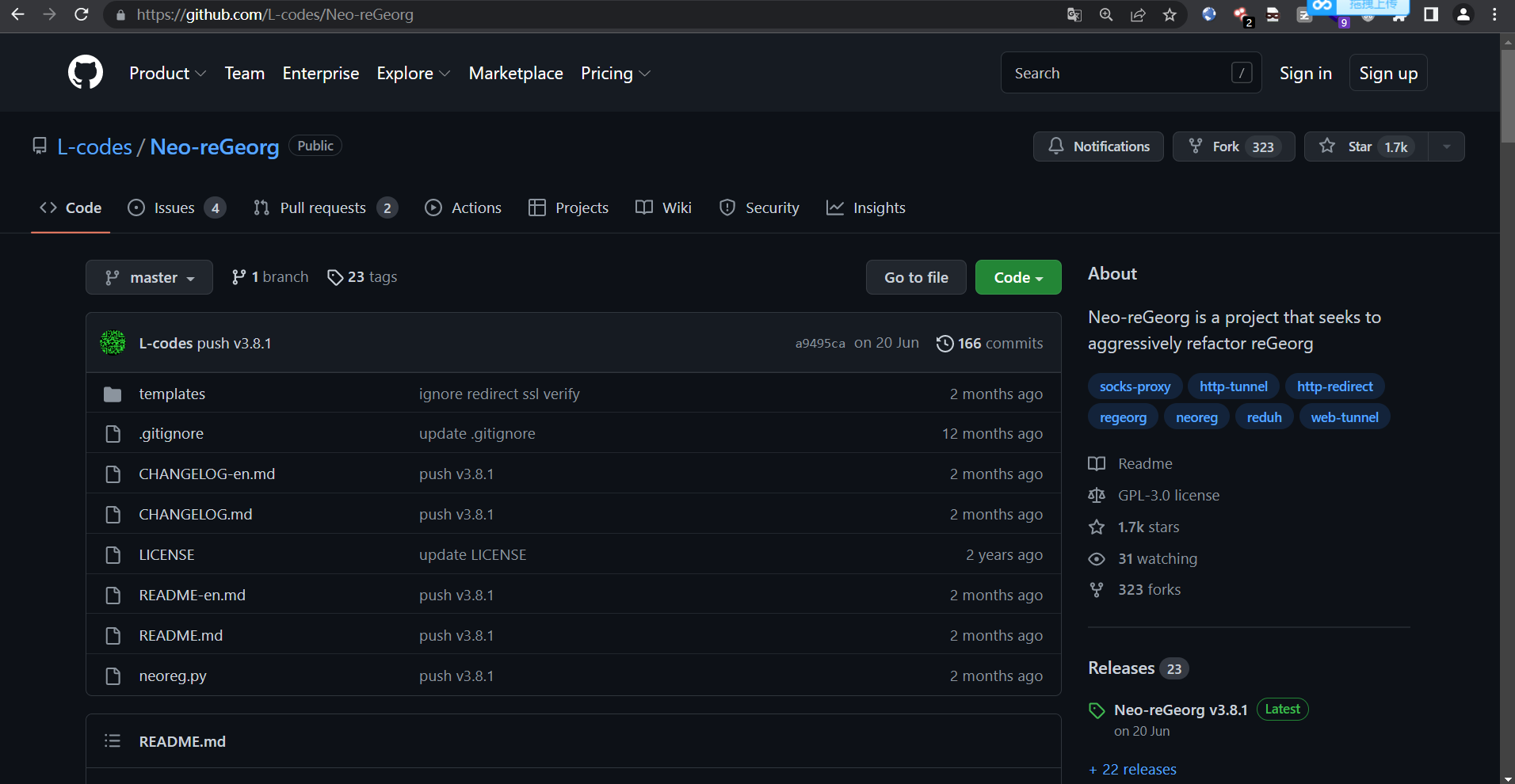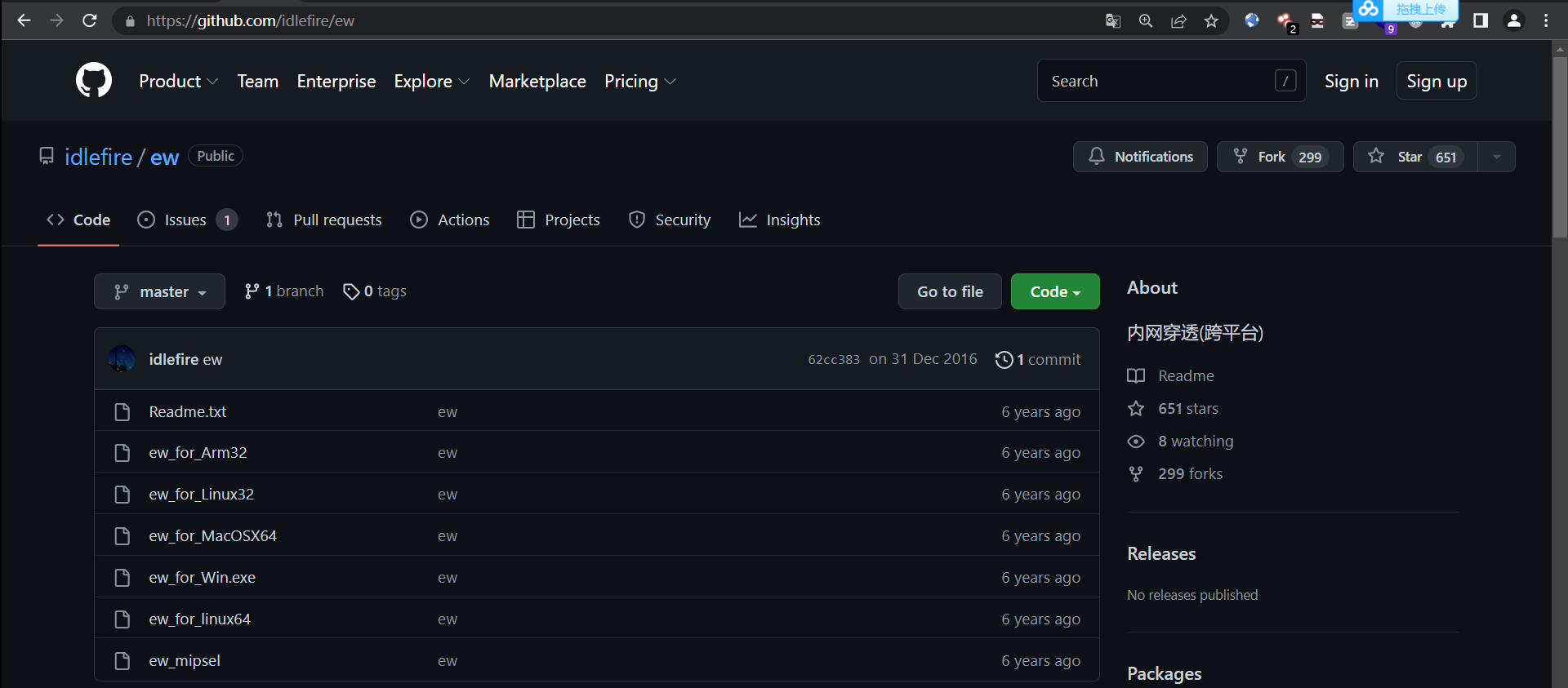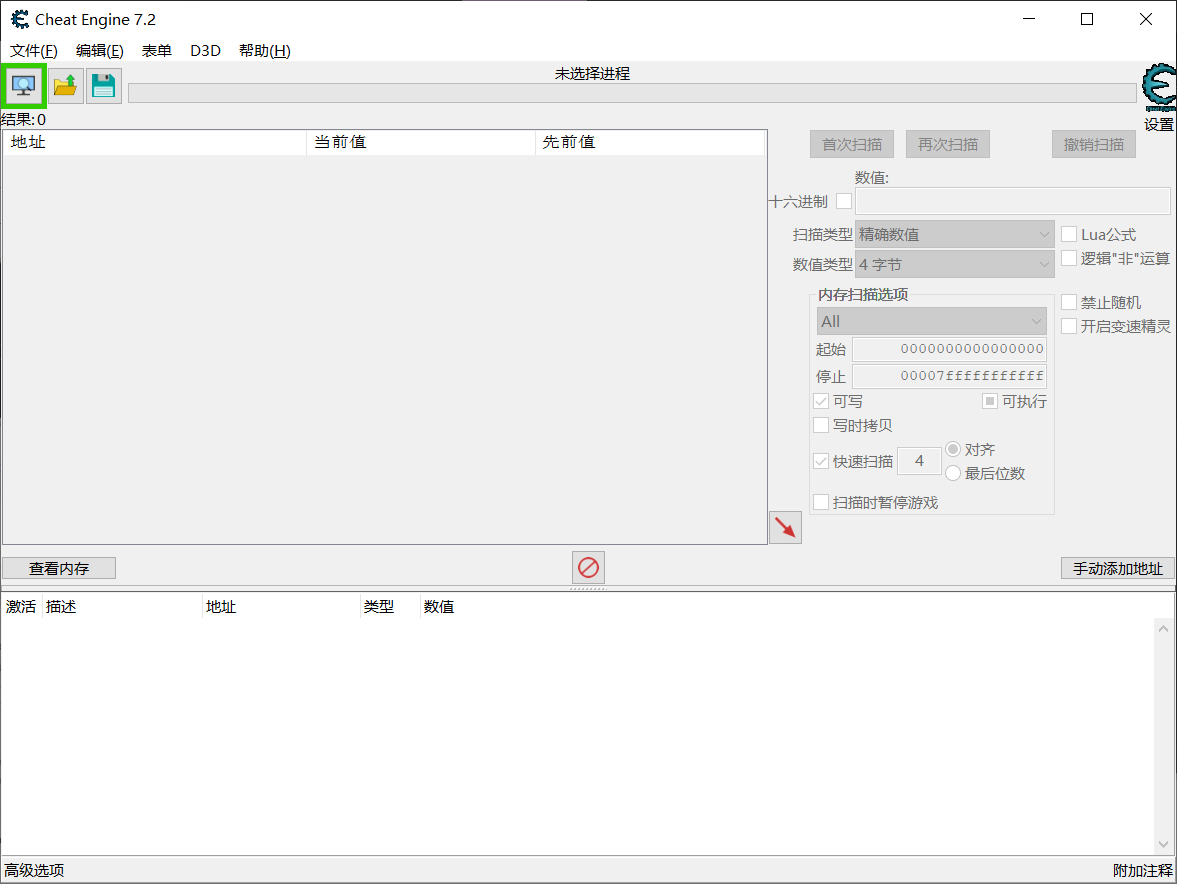frp 是一个高性能的反向代理应用,支持 tcp, udp, http, https 协议。是由go 语言开发
官网下载地址:https://github.com/fatedier/frp(需要翻墙)
内网穿透,也即 NAT 穿透,进行 NAT 穿透是为了使具有某一个特定源 IP 地址和源端口号的数据包不被 NAT 设备屏蔽而正确路由到内网主机。
frp 的作用
-
利用处于防火墙后的机器,对外网环境提供 http 或 https 服务。
-
对于 http, https 服务支持基于域名的虚拟主机,支持自定义域名绑定,使多个域名可以共用一个80端口。
-
利用处于防火墙后的机器,对外网环境提供 tcp 和 udp 服务,例如在家里通过 ssh 访问处于公司局部环境的主机。
使用示例
根据对应的操作系统及架构,从 Release 页面下载最新版本的程序。
将 frps 及 frps.ini 放到具有公网 IP 的机器上。
将 frpc 及 frpc.ini 放到处于内网环境的机器上。
通过访问公司内网机器
- 修改 frps.ini 文件,这里使用了最简化的配置:
# frps.ini
[common]
bind_port = 1000
- 启动 frps:
./frps -c ./frps.ini
- 修改 frpc.ini 文件,假设 frps 所在服务器的公网 IP 为 x.x.x.x;
# frps.ini
[common]
server_addr = x.x.x.x
server_port = 1000
[ssh]
type = tcp
local_ip = 127.0.0.1
local_port = 22
remote_port = 6000
- 启动 frpc:
./frpc -c ./frpc.ini
- 通过 ssh 访问内网机器,假设用户名为 test:
ssh -oPort=6000 test@x.x.x.x
# frps.ini
[common]
bind_port = 1000
vhost_http_port = 8080
- 启动 frps;
./frps -c ./frps.ini
- 修改 frpc.ini 文件,假设 frps 所在的服务器的 IP 为 x.x.x.x,local_port 为本地机器上 web 服务对应的端口,绑定自定义域名
www.yourdomain.com:
# frpc.ini
[common]
server_addr = x.x.x.x
server_port = 1000
[web]
type = http
local_port = 80
custom_domains = www.yourdomain.com
- 启动 frpc:
./frpc -c ./frpc.ini
- 将
www.yourdomain.com的域名 A 记录解析到 IPx.x.x.x,如果服务器已经有对应的域名,也可以将 CNAME 记录解析到服务器原先的域名。 - 通过浏览器访问
http://www.yourdomain.com:8080即可访问到处于内网机器上的 web 服务。
# frps.ini
[common]
server_addr = x.x.x.x
server_port = 7000
[test_static_file]
type = tcp
remote_port = 6000
plugin = static_file
# 要对外暴露的文件目录
plugin_local_path = /tmp/file
# 访问 url 中会被去除的前缀,保留的内容即为要访问的文件路径
plugin_strip_prefix = static
plugin_http_user = abc
plugin_http_passwd = abc
- 通过浏览器访问
http://x.x.x.x:6000/static/来查看位于/tmp/file目录下的文件,会要求输入已设置好的用户名和密码。
为本地 HTTP 服务启用 HTTPS
通过 https2http 插件可以让本地 HTTP 服务转换成 HTTPS 服务对外提供。
# frps.ini
[common]
server_addr = x.x.x.x
server_port = 6000
[test_htts2http]
type = https
custom_domains = test.yourdomain.com
plugin = https2http
plugin_local_addr = 127.0.0.1:80
# HTTPS 证书相关的配置
plugin_crt_path = ./server.crt
plugin_key_path = ./server.key
plugin_host_header_rewrite = 127.0.0.1
- 通过浏览器访问
https://test.yourdomain.com即可。
# frps.ini
[common]
server_addr = x.x.x.x
server_port = 6000
[secret_ssh]
type = stcp
# 只有 sk 一致的用户才能访问到此服务
sk = abcdefg
local_ip = 127.0.0.1
local_port = 22
- 在要访问这个服务的机器上启动另外一个 frpc,配置如下:
# frps.ini
[common]
server_addr = x.x.x.x
server_port = 6000
[secret_ssh_visitor]
type = stcp
# stcp 的访问者
role = visitor
# 要访问的 stcp 代理的名字
server_name = secret_ssh
sk = abcdefg
# 绑定本地端口用于访问 ssh 服务
bind_addr = 127.0.0.1
bind_port = 6000免责声明:
1.本站上传的源码,均为平台购买,作者提供,网友推荐,互联网平台整理而来,请下载后24小时内删除。如有需要,请购买正版.
2.请勿利用文章内的相关技术从事非法测试,由于传播、利用此文所提供的信息而造成的任何直接或者间接的后果及损失,均由使用者本人负责,作者不为此承担任何责任。
3.站内资源若侵犯了您的合法权益,请指出本站立即改正。
4.上述内容仅供学习参考及技术交流之用,未经相关的知识产权权利人同意,用户不得进行商业使用。
5.保姆式服务,百分百售后!
1.本站上传的源码,均为平台购买,作者提供,网友推荐,互联网平台整理而来,请下载后24小时内删除。如有需要,请购买正版.
2.请勿利用文章内的相关技术从事非法测试,由于传播、利用此文所提供的信息而造成的任何直接或者间接的后果及损失,均由使用者本人负责,作者不为此承担任何责任。
3.站内资源若侵犯了您的合法权益,请指出本站立即改正。
4.上述内容仅供学习参考及技术交流之用,未经相关的知识产权权利人同意,用户不得进行商业使用。
5.保姆式服务,百分百售后!